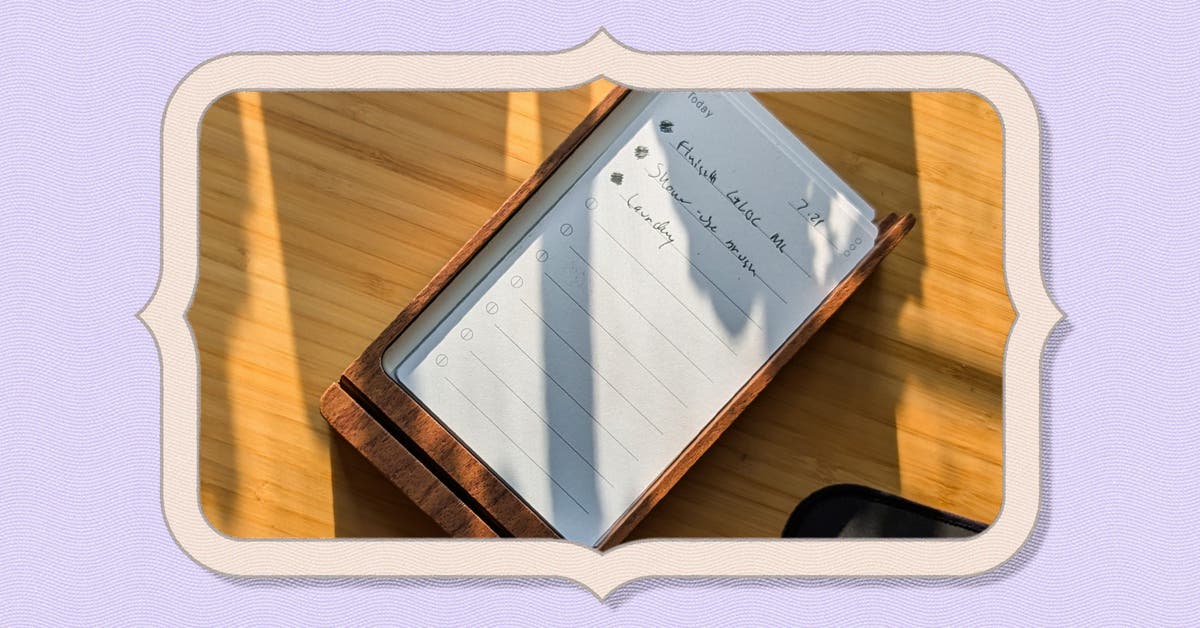The Ugmonk Analog To-Do System Helps Me Ditch Distractions
Each Analog task card is about the size of a small index card and has 10 lines inviting me to write down my most important tasks for the day. The kit includes three kinds of task cards: Today, Next, and Someday.
As the name suggests, the Today cards are for tasks you need to do immediately, and I tend to use these to chart out the week ahead — to work on an upcoming draft, say, or to order medicine refills for my Chihuahua or schedule lunch with a friend. The Next cards are for tasks that need to be completed in the near future but not right away, such as upcoming appointments or, in my case, prep work for an upcoming D&D game. The Someday cards are for big-picture projects or vague ideas that you want to flesh out later on; for me, that could be a reminder to do research for a photography project I’m planning.
To the left of each line is a circle. Filling the circle indicates that the task is done, filling half the circle means it’s in progress, and drawing an arrow signals you’ve delegated that task. Entering a cross means it’s an appointment. The back of the cards is simply designed, with dotted lines for notes, sketches, or whatever else you might need some blank space for.
The task cards sit in a solid walnut card holder. Measuring just 6.2 by 3.5 by 1.15 inches, it takes up almost no space on my 47-inch desk. The holder has a slot in the front where the Today card stands right in front of me, so I can review the list at a moment’s notice. Behind the Today card, the holder has a small shelf for storing used and unused cards.

In the upper-right corner of each card are three little circles, which Ugmonk calls Card Signals. You can use these to rate yourself on your productivity for the day or as a way to organize related cards. I use them to signal if there are any tasks remaining on the card, by filling in the topmost dot; it’s an easy, visual way to make sure I finish everything I set out to do.

You can get the cards and a wooden holder together in a starter kit that includes three months’ worth of cards. Ugmonk even offers a subscription that automatically ships more cards to you as you need them. And the company recently released a metal version of the card holder that takes up even less desk space than the wooden holder and costs half as much.

You may be wondering how well the system works if you need to step away from your desk. I handle this situation in one of two ways: If I want to continue to remain offline as much as possible, I simply take a task card with me. I usually fold it in half and tuck it into my wallet or slip it next to the bookmark of whatever book I’m reading (someplace I’m sure to see it). Otherwise, I transfer what’s on the card to my Todoist app.