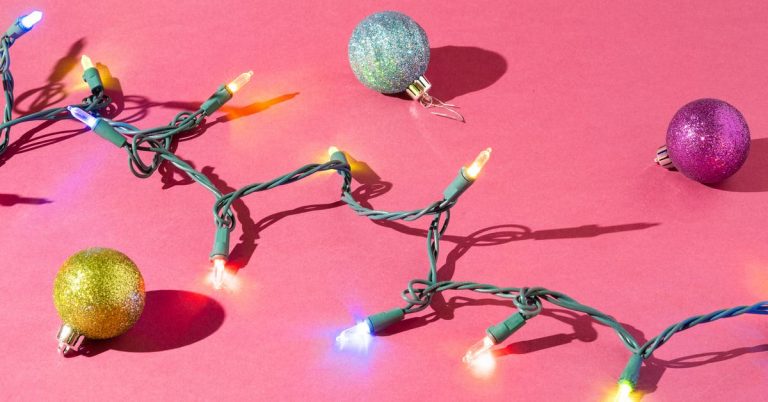The 3 Best External SSDs of 2025

Top pick
| Capacity: | 1 TB | Physical size: | 2.6 by 2.6 by 0.47 inches |
| USB interface: | USB4 | Warranty: | three years |
The Corsair EX400U (1 TB) is reliable, fast, and reasonably priced, and it’s compact enough to carry around in your pants pocket. The EX400U has a single USB-C port that supports transfer speeds of up to 40 Gbps (USB4), far outpacing older, USB 3.2 drives. The drive’s built-in magnetic ring lets you clip it to the back of any MagSafe-compatible iPhone (an iPhone 12 or newer) or to any phone case with a magnetic ring.
CrystalDiskMark file transfers in MB/s
| Sequential read (Q8T1) |
Sequential write (Q8T1) |
Random read (QT1T1) |
Random write (QT1T1) |
|
| Corsair EX400U (1 TB) Top pick | 3,272.95 | 2,936.91 | 59.07 | 127.53 |
| Corsair EX400U (4 TB) Upgrade pick | 3,189.53 | 3,014.48 | 59.35 | 114.48 |
| Lexar SL500 (1 TB) Budget pick | 1,059.97 | 1,036.1 | 40.14 | 79.39 |
| Samsung T9 (4 TB) Worth considering | 1,066.36 | 1,023.1 | 20.66 | 80.43 |
| SanDisk Extreme Pro with USB4 (4 TB) | 3,237.05 | 3,059.03 | 64.09 | 13.91 |
| SK Hynix Beetle S31 (1 TB) | 1,058.95 | 1,046.36 | 40.46 | 79.6 |
| Samsung T7 Shield (1 TB) | 1,060.12 | 996.58 | 29.62 | 80.89 |
| Samsung T7 Shield (4 TB) | 1,059.64 | 1,030.37 | 29.08 | 81.24 |
| Kingston XS1000 (1 TB) | 1,057.32 | 980.15 | 28.49 | 78.32 |
All speeds are expressed in megabytes per second.
The EX400U is one of the fastest drives we’ve tested. The Corsair EX400U is one of the first USB4 drives we’ve tested, and we like where the technology is headed. USB4 is capable of transfers at speeds of at least 20 Gbps (gigabits per second), a significant improvement over the 10 Gbps you can expect from USB 3.2 Gen 2 SSDs. It can copy large files simultaneously at 3.2 GB per second — this drive took just 4 to 5 seconds to transfer our 15 GB folder of files, in contrast to our old top pick, a USB 3.2 drive that took 25 seconds to transfer the folder. As long as you have the EX400U connected to a USB4 or Thunderbolt 4 port, it will be just as speedy. USB4 uses the same USB-C physical ports as USB 3.2 and USB 3.2 Gen2, but with newer cables to handle the increased speeds. You can find these ports on most laptops and desktop PCs and Macs purchased in the past few years, but check your computer’s technical specs to be sure.
Compared with an external hard drive, the Corsair EX400U is remarkably speedy. On the CrystalDiskMark benchmark measuring sequential read and write speeds (transferring large files one after another, similar to when you’re backing up your laptop’s main drive or transferring video files), our top external hard drive pick managed read speeds of 129 MB/s and write speeds of 119 MB/s, while the EX400U zipped through the same test at speeds of 3,273 MB/s and 2,937 MB/s, respectively. The EX400U is more than fast enough to justify the expense.
It’s an excellent choice for expanding your laptop’s or game console’s storage. On a different subset of the CrystalDiskMark test that is designed to simulate the demands of tasks such as transferring multiple small files or running programs off the external SSD, the EX400U was also an excellent performer. In these tests, the EX400U had random read and write speeds at the top of the range (59 MB/s and 128 MB/s, respectively), whereas our former pick, the Samsung T7 Shield, was much slower (30 MB/s read and 81 MB/s write). Using a drive with twice the write speed has a significant impact on day-to-day use; if, for example, you use it to back up seldomly played games off the internal SSD in your Xbox or PlayStation to free up the space for new games and then reinstall them later on demand, it’s a lot faster and more convenient than reinstalling them over the internet.
It has a useful drive-activity LED next to its USB-C port. The light lets you see at a glance whether the drive is transferring files, so that you know when it isn’t safe to unplug the drive.
It’s one of the most compact drives we’ve tested. The 2.6-inch square is less than half an inch thick, just a little bigger than a matchbox, so it’s easy to take on the go. The EX400U’s metal and plastic case feels well made and sturdy.
It snaps to the back of a MagSafe-compatible iPhone for transferring files. The Corsair EX400U has a white ring on the underside that magnetically aligns with the MagSafe coils inside an Apple iPhone 12 or newer. That means you can attach it to an iPhone and comfortably carry them both in one hand. Although we don’t recommend using a portable SSD for easy iPhone photo backup (manually backing up images takes too long), we appreciate the addition anyway. If you purchase a stick-on MagSafe ring, you can also attach the drive to your laptop’s lid when you’re backing it up or transferring files.
Flaws but not dealbreakers
It doesn’t come with a USB-A cable. Several of the EX400U’s competitors come with a USB Type-A cable to connect the drive to older laptops or if you’ve run out of USB-C ports. But USB Type-A delivers slower transfer speeds, and the majority of laptops have multiple USB-C ports, so lacking a Type-A cable or adapter is less of a drawback these days.
Corsair EX400U SSDs have a shorter warranty. Corsair offers three years of protection, which is less than the five years of coverage that Crucial, Lexar, and SanDisk offer on the drives we’ve tested for this guide. But external hard drives typically have only one or two years of coverage, so three years is solid in comparison.