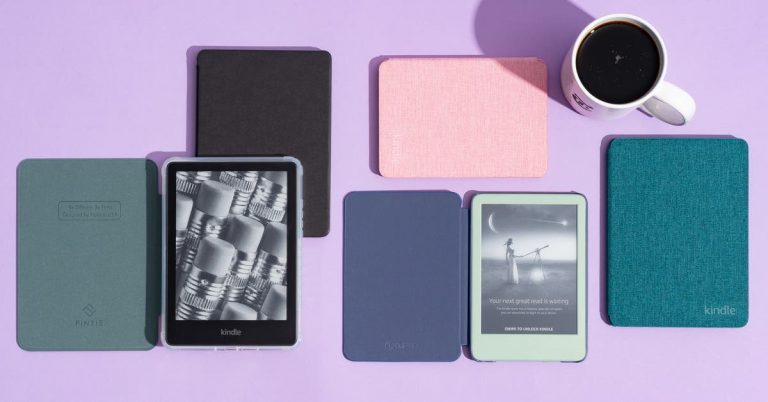Be a Neighborhood Legend With These 5 Halloween Tricks From a Wirecutter Gadget Expert

Budget pick
The trick: For Halloween day, swap the chime sound of your video doorbell to one that triggers goosebumps for anyone who dares visit your front stoop.
What you need: a smart video doorbell from Ring
How to do it: Many smart doorbell manufacturers (including those of our top picks) enable free Halloween sound effects for a limited time around the holidays.
Ring doorbells have more sound effect options than any other doorbell we’ve tested. This year, you can greet Halloweenies with a variety of sayings. I chose “I’ll be right there to eat… I mean greet you.” To view and pick selections in the Ring app, go to Settings, tap Smart Responses and Quick Reply Message. Then, pick your favorite.
If you have the Ring Chime or Ring Chime Pro, you can also opt to hear spooky sounds indoors when your doorbell is triggered. Go into your Chime Settings, click Audio Settings, and choose from the Chime Tones. There are bats, cats, cackling witches, spooky organs, monsters, and much more. And if you like one of those tones better than the bell options, you can place the Chime in a nearby outdoor outlet and disable the bell by clicking on your doorbell’s Settings, then General Settings, and turning Volume Settings all the way down. (Just make sure to bring the Chime back in at the end of the night; it’s not weatherproof!)
An alternative option: Eufy doorbell owners don’t have access to built-in Halloween chimes, but they can customize responses.
- In the Eufy app, go to the doorbell’s Settings and click Response Settings and Quick Response. Eufy lets you record and save up to three responses.
- Return to Response Settings and click Ring Auto-Response to enable your greeting of choice.
While this is a very cool option, it’s also a lot more work (for those of us who love Halloween it’s a labor of love). I recorded a sample of Lurch from The Addams Family saying, “You rang?” (video) and another of Vincent Price’s maniacal “Thriller” laugh (video).