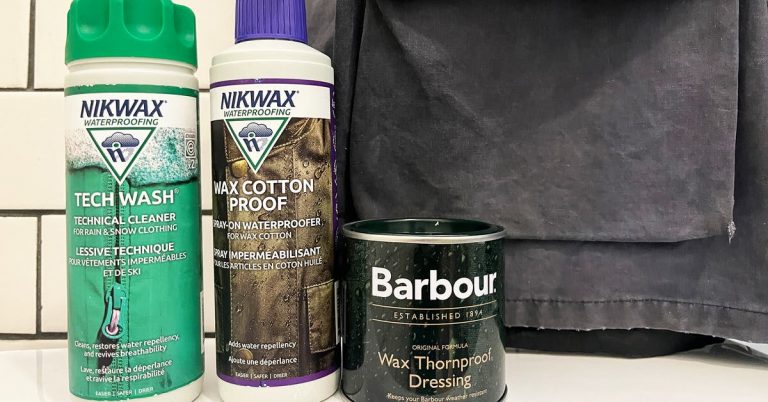Fujifilm X Half Review: Fun, Creative, and Way Too Expensive
It’s incredibly portable. At 4.2 by 2.5 by 1.8 inches and just 8.5 ounces (including its battery and a memory card), the X Half is less than 0.25 inch larger than our favorite point-and-shoot camera, the Sony RX100 VII, in each dimension. But it’s also more than 2 ounces lighter.
When I wasn’t using it, I mostly kept it on a piece of furniture near the entrance to my home so I’d remember to grab it whenever I went out.
It fits fine in a sweatshirt pocket, and you’ll barely notice it hanging on your shoulder if you use it with a traditional strap. It comes with a simple wrist strap, though I used the thin, lightweight Stroppa Flat Camera Neck Strap, which we recommend in our gift guide for photographers.
In good lighting, its images look great. The X Half’s 1-inch sensor is vertically oriented, so when you hold the camera naturally, you make vertical (or portrait) images. Fujifilm calls this camera the X Half because it’s meant to evoke half-frame film cameras like the Pentax 17, which use half of a 35mm frame of film for each picture. In the same way, the X Half’s sensor is about half the physical size of the APS-C sensors that Fujifilm uses in its mirrorless cameras and the point-and-shoot X100VI.
Although the X100VI’s images comprehensively outshine those from the X Half, this little camera nevertheless makes very nice 18-megapixel photos in good light. The image quality is nearly as good as that of the Sony RX100 VII, which uses the same-size sensor, despite that camera costing about twice as much. But the RX100 VII also gives you much more control, has a zoom lens and image stabilization, and is meant to handle a wider variety of photography than the X Half.
In bright light, the X Half’s images are sharp and detailed. Capturing them is very much point and shoot: Just frame your subject up, time things just right, and you’ll get the shot. No need to fuss with settings.
In dim conditions, you can use the built-in LED flash, but you shouldn’t expect it to work miracles. It can fill in shadows and make portraits more flattering when your subject is in the shade, but using it at night produces a harsher look (albeit one that evokes photos made with old film compact cameras).
Its interface is simple and fun. The X Half has only two buttons: the shutter release and playback. In addition, it has a couple of control rings, a dial, a switch, a lever, and two touchscreens.
The two screens work in tandem to navigate through menus. The smaller one selects submenus or lets you back out or cancel an action, while the larger shows options and lets you dig deeper or select a setting.
While you’re shooting, the smaller screen displays the film simulation or filter you’ve selected. A quick swipe up or down moves to a different one. The X Half doesn’t provide as many film sims as you get with Fujifilm’s fancier cameras, and you can’t customize them, but all the fan favorites (like Classic Chrome, Acros, and Velvia) are there. You can choose from 13 in total.
The X Half also has an array of 26 filters you can use to add effects like double exposures, random light leaks, or the look of expired film. We loved using them.
The lever, found at the rear of the camera where your thumb sits, is an unexpected design touch. In film mode (more on this below), it advances to the next frame, and in normal shooting, it lets you join two images together as a diptych. It also sticks out a little when you turn the camera on, and pressing it inward brings up the last image you captured on the larger screen.
Like so much about the X Half, this touch helps keep you in the moment because it lets you check if you got the shot you wanted while preventing you from looking through other images you’ve recently made. You can use the playback button if you absolutely need to do that.
Its autofocus is basic but effective. If you opt to use more than just the central AF area, you can only select from a grid of nine focus points. The live view on the main touchscreen is so small that it’s tough to focus manually, even though the camera lets you try.
Manual exposure is an option, but like manual focus, it feels out of step with the ethos behind this camera. We most enjoyed using the X Half in program mode, which is fully automatic when you use auto ISO, as we did. On occasion, we instead shot in aperture priority, where you select the aperture with the ring on the lens to control how much of your scene is in focus.
Film mode keeps you focused on making images. The X Half includes a film mode, which mimics the experience of shooting film. It asks you to choose a film simulation, how many frames you want (36, 54, or 72), and an exposure mode — and that’s what you have until you finish the “roll.”
Everything else is very locked down when you’re shooting in film mode:
- You can only use the central autofocus point.
- The LCD live view is disabled, so you have to compose all shots using the optical viewfinder.
- You can’t move on to the next shot until you flick the lever to “advance” the roll.
In film mode, the main LCD screen turns into a basic info display that shows how many shots are left, plus your battery level and a basic focus distance scale.
Until you finish the roll and “develop” it by sending it to the app on your phone, you can’t review the images you’ve made. At first we found this jarring, but we quickly got used to it and kept our eyes and mind on the world around us, looking for the next photo to capture.
If you turn the camera off mid-roll, it’ll stay in film mode. However, you can finish your roll prematurely by removing the battery or memory card or by double-tapping the small touchscreen. The camera takes this decision seriously, making you confirm your choice twice before accepting your decision. Plus, the app reminds you that you stopped without finishing by including blank images in the contact sheet it generates.
Images you capture in film mode are stored in a separate folder on the memory card, so you can also pop it in a card reader and view images that way, if you prefer. But where’s the fun in that?
Making diptychs is addictive. Diptychs (Fujifilm refers to them as 2-in-1s) aren’t a regular part of my shooting process with most cameras, but being able to pair images instantly with the X Half has brought me an unexpected amount of joy.
To make a diptych, you simply flick the lever in-between shots when you’re not in film mode. You can choose whether you want the first image you capture to be on the left or the right, depending on how you want your shots to interact.
This is one place where the inaccurate finder might make you want to use the LCD for framing, so that you can better align the edges of the two images.
Its battery life is impressive. The X Half’s battery is rated for 510 shots, or 880 if you only use the optical finder. I never managed to drain the battery, even after a long day of shooting, but if you do, you can charge it on the go using a portable power bank via USB-C.
The app works well. The X Half has its own app, and in testing it paired with the camera as easily as the best camera apps we’ve used. After you’ve paired it for the first time, you just need it to be in close proximity to the phone and tap connect at the top of the app screen to link up again.
Transferring images and rolls is intuitive. The app shows a film strip as it ingests the images on a film mode “roll,” which is pretty amusing to watch. It even has an amber hue evocative of unscanned film, and frames change to color (or black-and-white, if applicable) and brighten once they have been saved on the phone.

On the iPhone 14 Pro Max we used, it moved along at a decent clip, taking 2 minutes 7 seconds to download a roll of 36 images.
Image transfer aside, the app is pretty basic. It lets you make diptychs from any photo you’ve added to the app, and it maintains separate galleries for single shots, diptychs, and each roll of film. We found it useful to check which film simulation we used for various images, as that info doesn’t show up in your camera’s photo roll. You can also use the app to update the camera’s firmware.