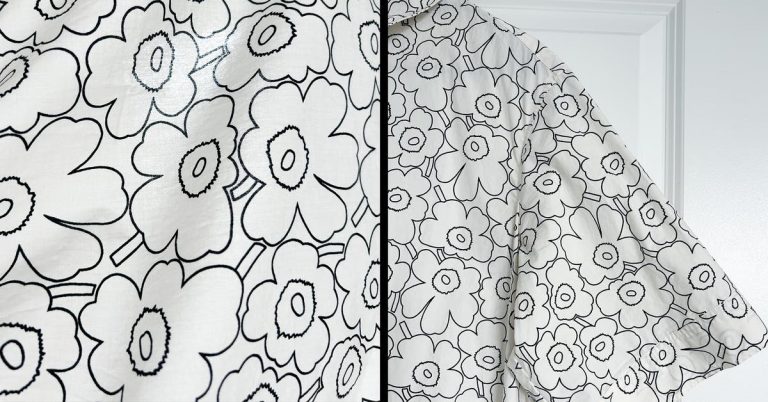How to Shop for a Used Computer
When it comes to buying used PCs, avoid sites like Craigslist, eBay, or Reddit. Although it’s possible to find good deals, if you don’t know exactly what you’re looking for, it’s easy to get tripped up by fake or misleading listings or even a PC preloaded with malware.
You can avoid scams and heartbreak by buying directly from manufacturers or sticking to major retailers with good warranties. Computers from these sellers are also more likely to be professionally cleaned and restored. Since you’re limited to a smaller pool of available devices, we recommend that you pick a manufacturer first and then look for a computer with our recommended specs on its website.
Manufacturer-refurbished computers

Manufacturer-refurbished computers have been returned to the company that made them, repaired with new parts, and resold in like-new condition, often (but not always) with the same warranty you get with new devices. They’re a great option to save some money and avoid many of the risks that come with buying used.
Apple and Dell have the best stock of refurbished PCs, with frequently updated inventories of near-new desktops and laptops. Both companies offer the same warranties that they provide with their new products, including the ability to extend those warranties for years. They also make it easy to sort computers by specs.
If you’re buying a refurbished Mac, stick to models released after 2020 that have Apple’s faster M-series chips; these MacBooks also have longer battery life and more reliable keyboards than older models.
Business desktops and laptops make great refurbs — they’re chunkier than sleek ultrabooks, but they’re more durable and easier to upgrade and repair. For a refurbished Dell computer, look at the Dell Optiplex, Latitude, and Pro series. And check Dell’s coupon codes to see if there are any models with particularly good discounts; these codes refresh every week or so.
Lenovo and HP also offer refurbs with a one-year warranty — we recommend the Lenovo ThinkCentre and ThinkPad family, and the HP Pro and Elite lineup — though you have to call to order from HP. We don’t recommend any manufacturer refurb with a warranty shorter than one year.
Retailer-refurbished and used computers
Another option is shopping the refurbished and used sections from a trustworthy retailer like Best Buy, Newegg, or OWC. But there’s a difference between a manufacturer-refurbished PC and one listed as “refurbished” on retailer sites like Best Buy and Newegg — at many online stores, “refurbished” is usually just a fancy word for “used.”
When you’re shopping retailer refurbs, Wirecutter Deals senior editor Nathan Burrow recommends looking for the longest warranty possible and then sticking to items in “excellent,” “like new,” or “very good” condition.
If you’re looking for a Mac, OWC has a great reputation for used and refurbished products, and it offers a range of models. These computers have 90-day warranties out of the box, but you can add up to two years of additional warranty coverage.
Best Buy has a wide selection of preowned, refurbished, and open-box laptops and desktops. The site’s filters help narrow down your search by specs, and the desktops in particular are good deals if you can upgrade the memory or install an SSD yourself. But Best Buy’s standard 90-day warranty is shorter than we’d like to see. For Best Buy’s open-box items, Nathan recommends finding what you’re looking for in a nearby store and then checking it out in person for issues before purchasing.

Newegg also has a lot of used laptop and desktop listings, though its search function isn’t as nice, and you have to be extra vigilant about checking for our recommended specs. Use the “sold/shipped by Newegg” search filters to avoid anything sold by a sketchy third party. And since you can’t inspect the device, look for a manufacturer warranty or a 180-day warranty. Avoid Newegg’s open-box section — the 30-day return window is too short.
Local computer stores may also be a good place to check for used hardware. Micro Center has a decent selection of refurbished desktops and laptops — some are available online, but many are available only in a physical store. You might have other options local to you — in the San Francisco Bay Area, for example, Central Computers is a well-regarded local chain. A little research and checking Yelp and the BBB might reveal good, reasonably priced options near you, and calling ahead with our recommended specs can help you figure out if any of the store’s in-stock systems fit your needs.
We don’t recommend Amazon Renewed computers because the 90-day warranty is short, and you have no way to examine things before you buy them. And while Amazon claims its Renewed products have been “professionally inspected and tested to work as expected,” the company also says “If we source products from a third-party seller, the third-party seller tests and inspects the product.”
If you take your chances on a site like eBay, it’s especially important to make sure the pictures in the listing are of the actual computer you’ll be buying — not one laptop among several, or pictures that claim to be “representative” of what you’re buying. Avoid buying computers from outside the US, since they can take several weeks to ship, such listings are more likely to be scams, and you may be on the hook for unexpected customs fees. Check the listings for laptops to make sure that the charger is included. And don’t buy from sellers with little feedback or negative feedback.