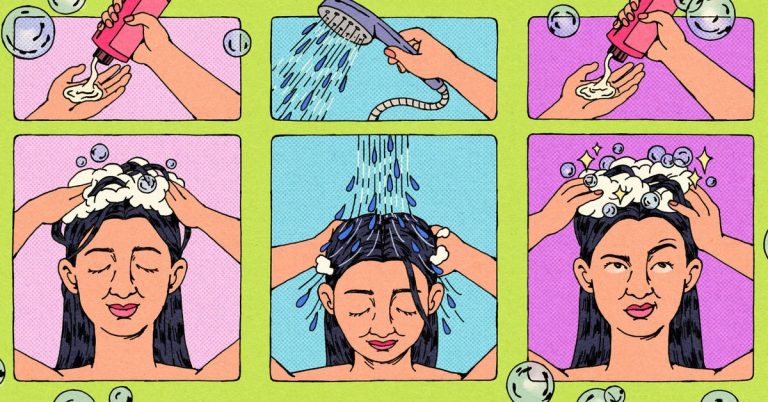The 2 Best Plant Identification Apps

Top pick
If you’re looking for a free app that will accurately and quickly identify a plant—without bombarding you with ads or extraneous information—PlantNet Plant Identification is that app.
To identify a plant, you first take a picture of it by tapping the camera symbol in the app’s bottom navigation bar, which calls up a big circle with a camera on it labeled “Touch to identify,” with a smaller gallery circle right beside it. Touch the camera and up pops potential identifications, with comparable pictures from other users and a percentage that represents the probability that the app got the right species.
You can press the “i” at the corner to get the plant’s family, its genus, its common name(s), its International Union for Conservation of Nature status (that is, how at risk of extinction it may be), and links to any additional information the app can find. At the top of the app, you can navigate to the plant’s Wikipedia page and other users’ observations. You can log in to record your findings or add them to “groups,” if you wish to share them or make them public. But the app is also easy to use without logging in.
In our testing, both children and adults were able to easily use this app. The app creators say it can now (as of 2025) identify about 77,000 of the 360,000 species on the planet, which was generally good enough for our testers’ purposes, using plants in both urban and rural locales, across nine states. The app also ranks how certain it is of an ID, like a friend who knows their own fallibility.
Flaws but not dealbreakers
PlantNet does not give more information than it promises: With PlantNet, you’re going to get the name of the plant and maybe a few more details. We saw the simplicity as a blessing, but other users might prefer more explanation. For users who are looking for additional info, PictureThis, another app we tested and liked, goes into much more depth on subjects like toxicity and natural history (though Picture This was less user-friendly than either of our picks, and we found it was too easy to accidentally subscribe to paid features).
When you register for an optional PlantNet account, your name or username will be publicly displayed alongside any photo you take for licensing purposes, according to the terms of use. The app doesn’t share data with third parties for advertising, but it does share information about photos for research purposes. Anonymous users share “species name, date and geolocation,” according to Hugo Gresse, a mobile engineer for PlantNet. Users with an account share author name, images, and the aforementioned info.
If you create an account, you’ll be sharing your photos under a CC by-SA license, which means that others (including people selling something) can use and adapt your photos. You might want to use your initials or make up a name rather than share your real moniker with the PlantNet community.
If you prefer, however, it’s also possible to use this app without logging in, as long as you’re not concerned about saving your observations. (You can just screenshot the identification for your own records and continue with your hike, gardening session, or whatever you’re doing.)