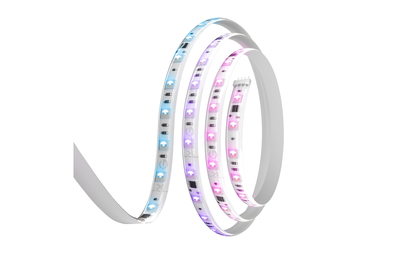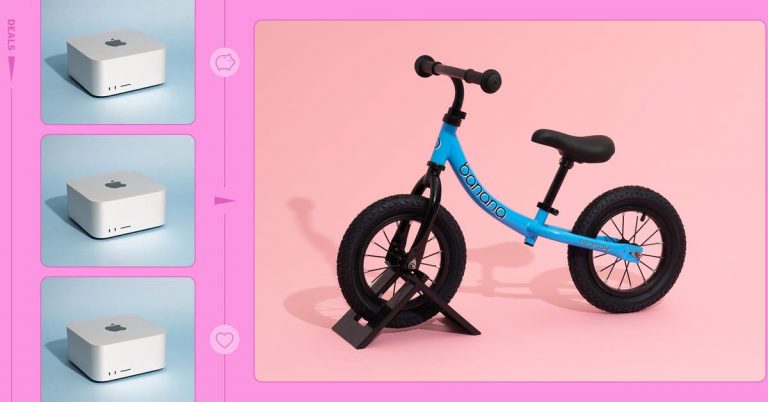The 3 Best Smart Strip Lights of 2025

Top pick
Compatibility: Amazon Alexa, Google Home, Matter
The Govee Strip Light 2 Pro was the brightest of our picks, which makes it an excellent choice for task lighting in the kitchen or over a workbench or desk. You still have the option to dim those bright lights, so this set is also great for creating accent areas around the house. And it comes in three sizes, each of which you can cut or extend. The latest Govee strip also has an updated processor, which makes special effects appear smoother and more seamless. Curiously, this strip relies on a Bluetooth connection when you are close by and switches to Wi-Fi when you connect remotely, though we didn’t notice any hiccups.
It has more LEDs than the competition. This model was one of the brightest smart light strips we tested. (The Eve Light Strip is equally bright, and the LIFX strip may be a little brighter, but this is a better model overall.) The brighter light is due to its having more LEDs per meter: The 2 Pro has 60, whereas the average strip light contains about 30 LEDs per meter. This produces brighter light and better color saturation overall, though naturally you can opt to dim it as you like, too.
Besides improved color reproduction, the 2 Pro can produce both white and warm-white colors.

It has extra-special effects. The Govee app has more special effects than that of any other model I tested. And because this latest model has an upgraded processor, the special effects slide through the strip a lot smoother than they did on its predecessor, the now-discontinued M1. I found myself flipping between Winter, Fireworks, Easter, Sports, and Twinkle scenes — it’s actually a kick (though probably more interesting to teens and kids). The Govee strip has preset Scenes that let you go directly to a specific color and lighting level, and you can create and save your own but also borrow and share others, which live in the DIY tab in the app, with fellow Govee users.
An intriguing AI feature in the app allows you to make general requests rather than trying to tweak the settings yourself. Through voice prompts, I told the AI (previously known as Lighting Bot) that I wanted to relax, and it switched the strip to calming light-blue tones. Figuring out all the varieties of features and settings definitely entails a learning curve (see Flaws but not dealbreakers).
It plays well with pretty much everyone. The 2 Pro integrates with Alexa and Google Home, and it also supports Matter, which means it’ll also work with Apple Home, too. That makes it possible to integrate with other Matter devices for Automations and Routines. It’s the only one of our picks that lets you do anything beyond basic color changes when you’re using a third-party app, and even then it’s only when you’re using Alexa (you can choose Scenes and turn on the Music Mode).
It can be shortened or lengthened. Govee’s strip is the only one of our picks that you can both cut and splice with other strips. The strip is available in three lengths: 6.56 feet, 16.4 feet, and 32.8 feet. I cut one of them to fit the test space in my office. The strip has cut lines every 4 inches, which makes it easy to fit into almost any space. (For reference, Tapo’s strip also has them every 4 inches, while the WiZ strip is almost 10 inches.) Govee also sells a 3.28-foot extension kit; the 16.4-foot strip light can be spliced up to 32.8 feet, and the 6.56-foot strip light can be spliced up to 16.4 feet. Beyond that, you need to have more than one power adapter controller.
It has complete manual controls. The remote control box that’s connected to the light strip is the most advanced of any of our picks. It includes an on/off button, a button that can cycle through six colors or Scenes of your choice, and a button to adjust brightness.
Flaws but not dealbreakers
- Unlike our runner-up, the Govee Strip Light 2 Pro does not include a traditional timer to tell it to go on or off after a few seconds or a few minutes. Instead you can use the Sleeping feature, which allows you to schedule the strip to turn off, but has a minimum setting of 10 minutes. Another option is to create a schedule using the Automation tab or, ironically, by tapping the app’s Timer icon, which is Govee’s term for automation and scheduling.
- The Govee app offers more special effects than the apps for the other models we tested. That’s great in theory but in practice could make the app more confusing for beginners or anyone without patience for technology.
- Although the Govee Strip Light 2 Pro works with Apple Home via Matter, it does not support Apple Home’s Adaptive Lighting feature, which automatically adjusts color temperature throughout the day. Apple Home and Google Home users may also be surprised to find that neither platform offers any features beyond color changes.
Privacy and security snapshot
- Govee doesn’t offer standard two-factor authentication but will require you to confirm your identity via an emailed code if logging in from a new device.
- The Govee Strip Light 2 Pro can be used via Bluetooth without connecting to the internet.
- All user data is encrypted.
For more details, read Govee’s privacy statement.