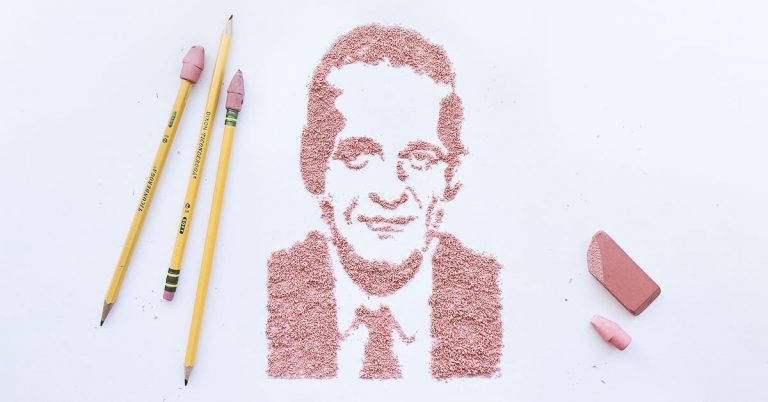The 3 Best Standing Desk Converters of 2025

Top pick
Of all the standing desk converters we tried, the FlexiSpot AlcoveRiser Standing Desk Converter M7 was the top choice among testers, for its versatility and ease of use.
This manual, two-level converter can work with monitors on a stand, an arm, or an all-in-one computer. It also has one of the highest weight capacities of all the risers we tested at 37 pounds, but it was still one of the easiest to raise and lower.

It makes adjustments quick and easy. Switching from sitting to standing with the AlcoveRiser M7 takes only a second or two longer than standing up, and in our tests it was about 10 seconds faster than even the quickest electric models we tried.
We found that the farther a converter’s handles were from the user, the harder they were to operate. This was especially true for shorter testers, since this caused the user to lean forward more.
This is one area where the AlcoveRiser M7 stood out: Unlike most other models we tested, which positioned their handles further away from the user (closer to the middle of the surface area), the handles on the AlcoveRiser are at the front. Even the shortest testers had no issues reaching for or grabbing them.
It’s strong yet light. Capable of handling 37 pounds of equipment (more than enough for a typical laptop, 27-inch monitor, keyboard, and mouse), it has one of the highest weight capacities of all the risers we tested in 2025. The riser itself weighs just under 24 pounds, making it one of the lightest models we considered.
Its rising motion is very smooth. Once raised, the AlcoveRiser M7 is easier to push back down than other models we tried. Even with a 20-pound sandbag on the top tier, I could raise and lower it with one hand (though two hands are suggested).
Other models we tested, like the Uplift Lady Bird, were so difficult to lower — even when loaded with equipment — that some of the smaller-framed testers couldn’t do it at all. This riser didn’t give any of our paid testers trouble, even those with disabilities that affect their hand strength or dexterity.
It’s available in plenty of size options and a few colors. It comes in 28-, 32-, 35-, 40-, and 42-inch widths. Depending on your preferred size, you can get the riser in a black, walnut, or vintage-looking “rustic” wood finish.
In our tests, the 28-inch model was large enough to comfortably accommodate a 34-inch monitor on a monitor arm, plus a laptop off to the side or on the keyboard tray. The larger sizes can easily fit a laptop with or without a laptop stand, a monitor on a stand, two monitors on two stands, or one or two monitors on a monitor arm.
It has a roomy keyboard tray. Nearly all of our testers praised the tray on the AlcoveRiser M7 for being open and roomy. The keyboard tray on our 28-inch-wide model had enough space to accommodate a laptop or a full-sized keyboard and mouse with room to spare.
You’re covered for years of use. The FlexiSpot AlcoveRiser M7 comes with a five-year warranty for the frame and desktop, plus a three-year warranty for the spring system and other mechanisms.
Flaws but not dealbreakers
- Its elevated keyboard tray takes some getting used to. The keyboard tray raises your typing surface about 1.5 inches off your table or desk when you’re sitting, so you may need to raise your chair or make other adjustments to your workspace.
- It’s not the most attractive piece of furniture. It’s good that the AlcoveRiser M7 is available in several colors and sizes, but even the smallest size is big and boxy.
- Cable management is key. Like most of its peers, the FlexiSpot AlcoveRiser requires that you manage your cords so they can’t be caught in the pinching parts of the frame.