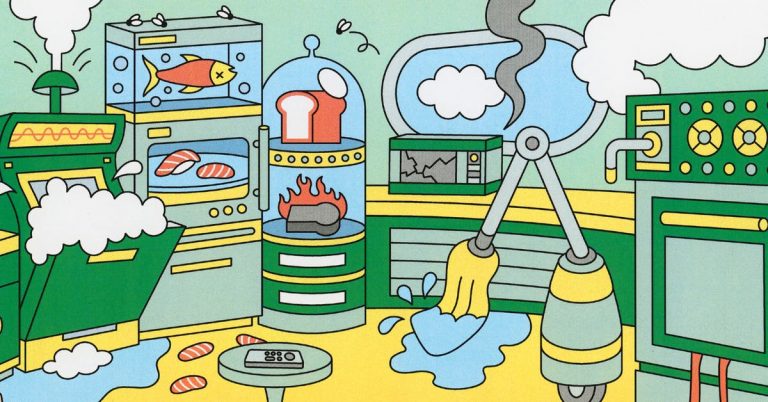The 3 Best USB Hubs of 2025

Top pick
Unlike most other hubs we tested, the Anker 555 USB-C Hub (8-in-1) can send a clear, crisp image to a high-resolution 4K monitor without sacrificing the smooth movement and animation of a high screen-refresh rate. This model (formerly known as the PowerExpand 8-in-1 USB-C PD 10Gbps Data Hub) offers the best way to add the widest array and greatest number of the fastest ports to your USB-C–based computer. Plus, its sturdy and highly portable design makes it handy on the go or even as a semipermanent desk accessory.
Ports and features
| two USB-A 3.2 Gen 2 | SD card slot |
| one USB-C 3.2 Gen 2 | microSD card slot |
| one USB-C PD port | Gigabit Ethernet |
| one HDMI | 85-watt charging pass-through |
It supports 4K video at a 60 Hz refresh rate. The most noteworthy feature of the Anker 555 USB-C Hub is the video output from its HDMI port. Since this product category launched, we’ve been disappointed to see a large number of hubs support a limited, 30 Hz video refresh rate when connected to a 4K monitor. But this Anker hub is one of a handful of models that—finally—allow for 60 Hz. The result is an experience as smooth as what you get on the screens of most laptops.
| Read (MB/s) | Write (MB/s) | |
| USB-A | 525.3 | 469.3 |
| USB-C | 524.7 | 470.7 |
| SD card | 86.0 | 76.3 |
| microSD card | 84.3 | 56.7 |
Read and write speeds on the Anker 555 USB-C Hub (8-in-1), in megabytes per second.
It has all of the ports you need and nothing you don’t. There are some kinds of ports that all hubs must have, and some that are nice but not necessary. The 555 USB-C Hub has the essentials and omits anything superfluous. In our tests, this Anker model’s ports worked as expected. Its USB read and write speeds were faster than those of USB 3.1 Gen 1 models by about 22% for reading data and 12% for writing. The Ethernet port, which is useful if you need a hardwired internet connection, measured at 1 gigabit per second, as advertised.
You can transfer to and from memory cards at top speeds. One edge of the 555 USB-C Hub has SD and microSD card slots for photo and video transfers. Their speeds matched the fastest we’ve seen in our tests over the past several years.
It has enough power for nearly all laptops. When we connected Nekteck’s 100W PD 3.0 GaN Wall Charger to this hub, our 15-inch MacBook Air reported receiving 85 watts—enough for it to stay powered and to charge at just a little slower than full speed. The 555 USB-C Hub can pass enough power for most laptops to charge at full speed, whether the laptop is a Chromebook, an ultrabook, or just about any smaller MacBook.
It’s portable yet spacious. At 4.8 by 2.2 by 0.6 inches, this aluminum hub is a bit larger than comparable devices. Its 7-inch USB-C cable is long enough that you should be able to position the hub as needed, and the cable feels sturdy but not so stiff that it’s hard to keep the cord where you want it.
Flaws but not dealbreakers
The side-by-side USB-A ports could be an issue. The 555 USB-C Hub’s two USB-A ports are somewhat tightly arranged side by side, so you may not be able to connect multiple flash drives or thicker plugs simultaneously.
It gets hot, but not too hot. Like many USB-C hubs we’ve tested, the 555 USB-C Hub heats up during use. We measured it at 108.7 degrees Fahrenheit after 15 minutes with the USB-C power cable and a USB drive plugged in. That’s warm enough to be noticeable when you touch the hub, but not so much that it’s dangerous; it’s within the normal operating temperature for this kind of accessory. Your laptop’s charger probably gets hotter than that.