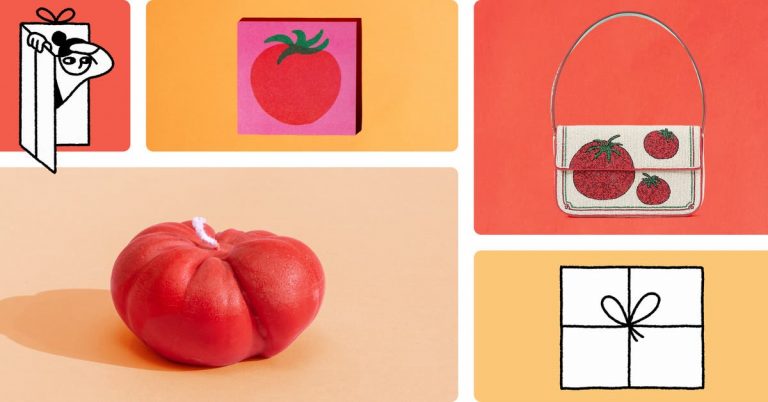The 4 Best Laser Printers of 2025

Top pick
The Brother HL-L2460DW is a simple, dependable monochrome laser printer, which is all most people really need. It doesn’t scan, copy, or fax, but it prints cleanly and quickly. Its supplies are also cheaper than those of most laser printers, and it’s small enough to fit on a bookshelf.
It quickly spits out prints. Brother claims that the HL-L2460DW can print at up to 36 pages per minute. We clocked it at 26.1 pages per minute while printing single-sided PDFs and 13.6 ppm double-sided. Printing single-sided, text-only Google Docs bumped the speed to 28.6 ppm.
Such real-world discrepancies aren’t unusual, and the HL-L2460DW is still faster than many far more expensive multifunction laser printers we’ve tested. And our print jobs reliably started up within a couple of seconds, so you won’t be left waiting long regardless.
The print quality is fine. The HL-L2460DW prints clear, clean text with decent contrast. While our upgrade pick prints sharper, darker text, few people would find fault with what this printer produces.
Images are a mixed bag, with some banding and lines running through photos and graphics, but they’re also not the primary purpose of a printer like this.
Operating costs are low. Each print runs you about 2.8¢, and thanks to the optional 3,000-page high-yield cartridges, you don’t need to replace the toner often. However, like most other laser printers, the HL-L2460DW comes with a puny starter cartridge good for just 700 pages.
This printer is compact. Far smaller than our other picks, it weighs just 15.6 pounds and measures roughly 14 by 14 by 7 inches, which should help you fit it on a bookshelf without too much of it hanging over. But it can just as easily occupy a space on your desk or any other spot you might want to put it.
Setup is slow, but you have to do that only once. Getting the HL-L2460DW on Wi-Fi is complicated because it employs an old-school user interface consisting of a one-line monochrome LCD panel and an array of rubber buttons, but you have a few options to accomplish the task.
If you have a WPS-enabled router, you can use that to set up the HL-L2460DW’s wireless connection without having to type in a password. If not, you can enter your Wi-Fi password using the printer’s up and down buttons. Or, you can bypass the control panel and use a PC.
All of that is a bit of a headache in comparison with the process on models with touchscreen displays, but even so, we were able to connect this printer to our network within 20 minutes.
Printing is its only capability. The HL-L2460DW can only print, and only in black and white, so opt for one of our other picks if you need to copy, scan, or fax documents too. The Brother MFC-L2900DW, in particular, is essentially the same printer but with a good-enough flatbed scanner and ADF strapped on top, so it’s a great option if you like what you’ve read about the HL-L2460DW and also want those other functions.
Brother sells an XL variant that ships with a lot more toner. The HL-L2460DW XL is the same printer except that it has double the onboard memory, which might help with larger print jobs, and ships with 4,200 pages’ worth of toner in the box. That’s six times (3,500 pages) more than you get with the basic HL-2460DW.
A single TN830XL toner cartridge is good for 3,000 pages and costs $85, which makes the HL-L2460DW XL’s asking price of $200 quite reasonable. But depending on how much you print, it might also be overkill right out of the gate.
If this model is out of stock, you have lots of other options. Brother makes a wide range of similar models that differ slightly in print speed, connectivity, and duplexing capability. In general, if a Brother printer model number starts with “HL-L24,” it uses the same core printing technology, takes the same toner cartridges, and will produce similar print quality.
Here’s how to interpret Brother’s model names: D means duplex (two-sided) printing, W means Wi-Fi, and higher numbers generally mean faster print speeds (all else being equal, feature-wise). Other notable models include the HL-L2405W (Wi-Fi but no duplexing), HL-L2400D (duplexing but no Wi-Fi), and HL-L2420DW (both duplexing and Wi-Fi, but slower than the HL-L2460DW).
Flaws but not dealbreakers
It doesn’t scan, copy, fax, or print in color. If you need a printer that can do it all, consider our black-and-white all-in-one pick or our color upgrade pick.
The build is a little flimsy. Unsurprisingly for an inexpensive printer, the HL-L2460DW is made of thin plastic that doesn’t feel or look particularly great. In the past, we received similar models from Brother with cosmetic damage, but if that happens to you, the printer’s one-year warranty will have you covered.
The interface is archaic, and Brother’s software is straight out of the ’00s. The HL-L2460DW has a one-line monochrome LCD screen and a few rubber buttons, which makes changing settings a bit of a pain. That said, once you’ve set it up, you won’t need to change them often. Similarly, the PC, Mac, and smartphone software is clunky and old-school in design, but it works reliably.