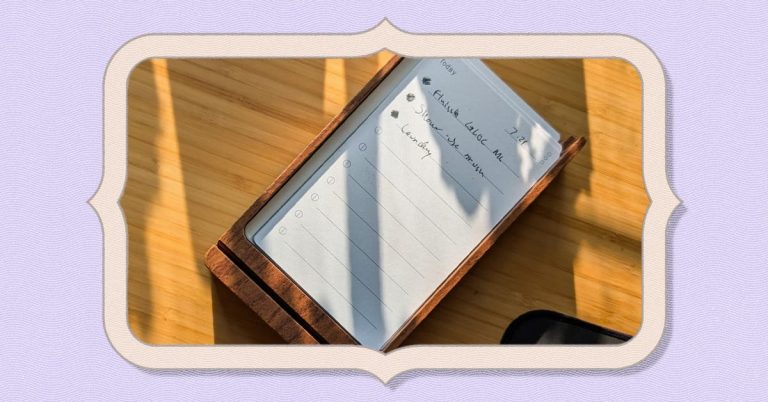The 6 Best Cloud Gaming Services of 2025

- Price: $10 per month
- What you can play: any of more than 1,200 supported games that you already own or purchase
- Compatible devices: Android, iOS, Mac, PC, web browser, handheld consoles, and select Android and LG smart TVs
Boosteroid is the only service we’ve tested so far that made us forget we were streaming games rather than playing an installed version of them. Like Nvidia GeForce Now, this platform lets you stream games you already own rather than offering its own library. Nearly every time we booted up a game on Boosteroid, we saw high resolutions and consistently high frame rates. But we have yet to evaluate it among a larger pool of testers in different geographical locations, and though our initial tests were impressive, we can’t promise that your performance would be, too.
Boosteroid also doesn’t offer a free trial, but at $10 per month for a subscription at this writing, it’s the most affordable service on this list.
You can stream games at up to 4K resolution and 120 frames per second. Rather than asking you to choose from different subscription plans of varying quality, Boosteroid offers only one membership tier. With membership, you get access to virtual rigs capable of ray tracing, frame generation, and 4K streaming with high frame rates. When we tested Assassin’s Creed Odyssey at 3440×1440 resolution on ultra graphics settings, we saw an average frame rate of 75 fps during our streams, and the performance was impressively smooth and consistent.
The performance exceeded that of any other service we tested. Games we fired up on Boosteroid displayed impressive detail with vibrant colors and smooth movements, even on web browser sessions. The only exception in our tests occurred when we tried to launch games via Boosteroid’s app on our Asus ROG Ally — the games either froze before reaching the main menu or wouldn’t scale to full screen and ran in a window too small for us to see anything. However, the games we played on Google Chrome on the Ally were flawless, and the Boosteroid app worked well on every other device we used.
You can play only games you already own. The library of games Boosteroid supports is a bit smaller than GeForce Now’s, but it still covers a sizable number of both new and older titles. You can link games you own through platforms such as Steam, Epic Games, and Battle.net, and you can also sync your Xbox account to access certain games from your Game Pass catalog.
It offers a convenient menu for checking network info and toggling settings in-game. Boosteroid has its own overlay menu where you can quickly check your connection speed and latency, change your maximum frame rate, unmute your mic, and more. When we played on a web browser, we had to remap the Esc shortcut that pulled up this menu, as most games map their own pause menus to that key, and Boosteroid’s overlay overrides it by default. But this problem took only seconds to fix, and we otherwise found it useful to tinker with certain streaming settings on the fly.
But there’s no way to try it out for free ahead of time. Boosteroid doesn’t offer free trials or short-term memberships at this writing, so you have to subscribe to the recurring membership for $10 per month right off the bat. And although we had a great experience with the service, your own streaming quality could differ.